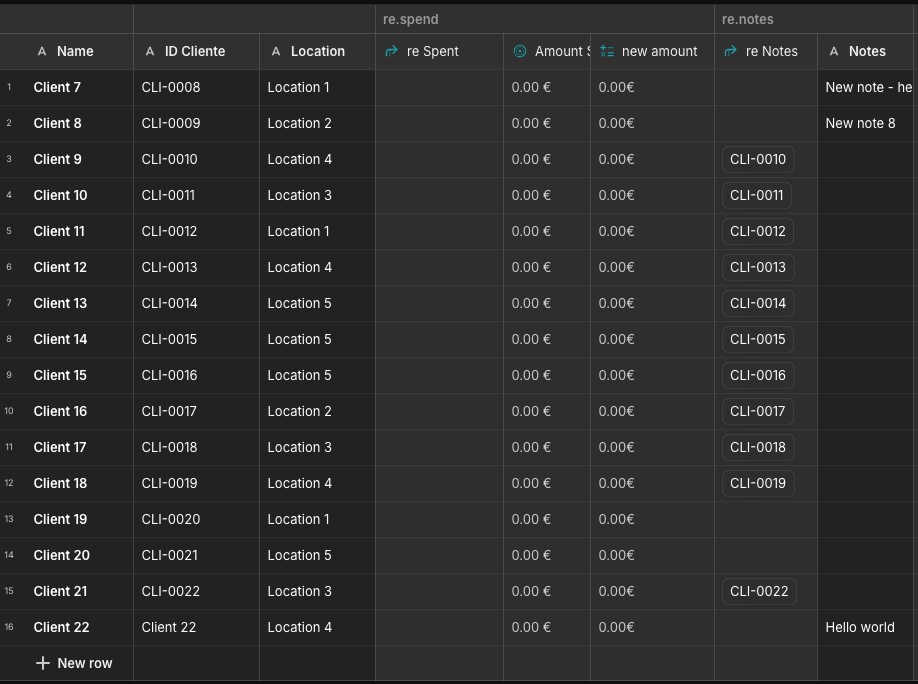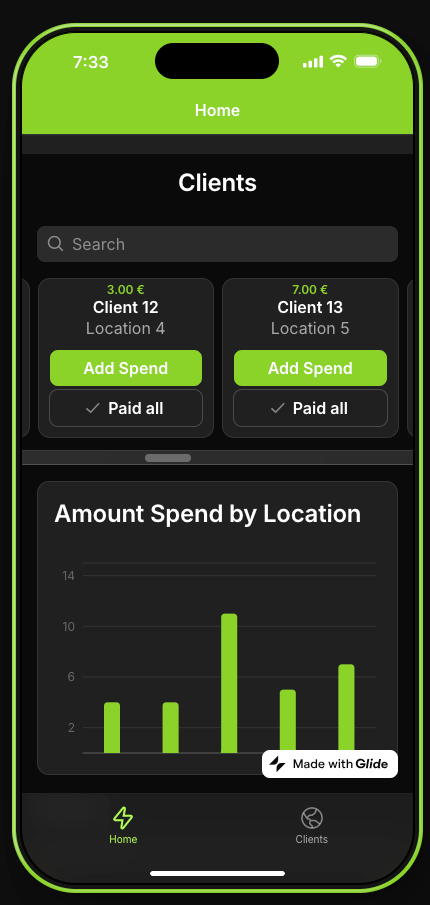How to Build an App with A No Code Builder
Using Glide Builder to create a CRM of clients and register sales
I needed an app to track daily sales by customer and location. Instead of diving into complex coding, I decided to create one without writing a single line of code—using Glide.
With Glide, I was able to design a fully customizable app: using Glide Tables for data management, adding buttons with custom actions, and much more. The result? A powerful, tailored solution that met my exact needs, all without the hassle of traditional app development.
Building process:
For the Data:
Import data from Google Sheets to Glide tables where I also created advanced fields such as rollups, lookups, relations, and others.
In total, there were 4 tables - clients (below), spent, notes, and location.
For the Layout:
It’s composed of 2 screens - the homepage and client detail page.
Homepage:
It was created with components, collections, bar charts, and custom collections.
Client detail page:
It was created with containers, tables, and notes.
For the table - history of sales, and Notes. The data was modified on Glide tables by the creation of new column relations to create a relation between the sale-client id, and location.
The same happened for Notes, but in this case, it is just one column that contains the information the text from the notes - nonetheless, the creation of the relation is needed so a Note is related to that specific client id and not assigned to all.